Step 1: Register your member number with the VA.
- Click here to register your member number with the VA.
Step 2: That’s it!
- You’ll receive a confirmation email once your account is approved.
- Once approved, click here to login.
- You’ll receive an email when each new edition of the Phoenix is released.
It says my member number is already registered?
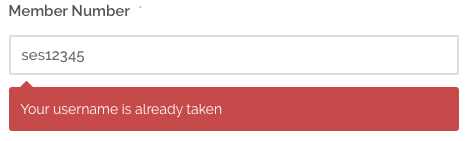
- If during registration it says your member number is already taken, this means your member number is already registered.
- Click here to login. If you’ve never logged in before, your member number is your password. You can change this password at anytime once logged in.
I’m still having trouble registering or logging in?
- Don’t worry, if you run into difficulties, please email the VA IT Support Team at [email protected]
